
When you think about embarking on the job search and finding a new role, what are the most important things that you should update? Almost everyone we would speak to would say “my resume”, and they wouldn’t be wrong.
But with over 600 million users worldwide, and 11.2 million users in Australia, people are neglecting one of the largest networking tools that is only a click away on a mobile app; and this tool – if used optimally, can be the difference for you and your job search.
So, it’s time to start looking for a new role; your CV is complete, the latest job is on there, and your systems, achievements and contact details are all up to date. You are ready to start sending it out through job boards, to recruiters and people in your network.
Why stop there? LinkedIn has become one of the top sites for job seekers and hiring managers alike, with helpful content, ex-colleagues who you may have drifted out of contact with, job postings and Instant Messaging that gives you direct contact with the people you want to work for! So having an insightful, detailed and personalised profile is only going to aid you further.
1. Take a new profile picture, or choose a recent professional one
This is your first impression on LinkedIn, and although photoshoots aren’t everyone’s cup of tea, it's easier than ever to take a high-quality picture on an iPhone or Android these days!
2. Stand out headline
Your headline (along with your name and profile photo) is the first thing that appears when you appear in someone’s search, you want this to grab attention and explain who you are almost instantly.
Headlines can reflect your current role:
Or, they can reflect what your skillset is and what you are looking for:
3. Complete your 'About Me'
So, you’ve attracted people to your LinkedIn profile, they’ve been drawn in by your headline and your friendly yet professional photo. Now the first thing they will see is your “About Me”. LinkedIn already asks you to fill this in the “optimise” your profile section, don’t be too generic or too vague. Approach your “About Me’ as a simple:
For example, who you are currently:
CA qualified Financial Analyst, with over 5 years within the Big-4, Media and Entertainment industries. Having completed my CA exams, I travelled around Europe, settling in the UK for 2 years working in finance contracts; returning to Sydney in 2021.
Currently seeking Senior Accountant, Management Accountant and FP&A roles within Sydney.
Or,
With 2 years’ experience as an Accounts Officer, I embarked on my CPA having completed a Bachelor of Commerce (Accounting) at Macquarie University. I joined Richard Lloyd as an Assistant Accountant in May 2021 to continue developing my accounting skills.
You can be as creative as you like and update your 'About Me' description depending on where you are currently in your career, but the idea is to make it short and snappy, with enough about you to intrigue the reader into wanting to know more.
4. Add your education/certifications
It is no surprise that the accounting profession relies heavily on experience, higher education, and professional qualifications. You probably are always asked about these in interviews and catching up with recruiters, so making it very clear on your LinkedIn is a must.
Under the “Education” section on your LinkedIn page you can add as little or as much information as possible, but a great way to include enough would be:
Repeat this for your Bachelor's and Master's (if applicable) and CPA/CA/CIMA professional qualifications Even if they are only partially completed, you should mention you have started your studies.
5. Align but don't copy your resume
This is probably one of the most important parts of LinkedIn, it is founded on being able to demonstrate your skills and experience, so not updating your roles and duties is a big faux pas.
It’s vital to stress that you want to echo your resume, but not copy it verbatim. Nobody wants to sit and scroll through a huge list of duties; so instead summarise what you have been involved in to highlight what level you are at and what your capabilities are.
One thing that you do want to remain consistent with, however, is your job title. If your LinkedIn title and your resume title conflict, then this may raise questions. Particularly at the reference check stage as your CV, LinkedIn plus what your referee says will all be checked and therefore must be in harmony.
6. Take advantage of the Learning Hub
LinkedIn isn’t just for networking and being seen, over the years they have developed some great tools for members to utilise. From short courses on Leadership to introductions to ERPs and BI tools for Accountants.
Learning and developing skills are always important and are a great investment in yourself and your career. Some courses do come at a cost, or you can purchase a monthly subscription but a great way to demonstrate continual learning, especially if you are between roles. Some popular courses that are worth exploring are:
There are a whole host of videos and interactive study links, now these won’t necessarily mean you are ready to jump straight in, but they can demonstrate your eagerness and ability to learn, which is key in progressing within the accounting industry.
7. Expand your network
LinkedIn is a networking tool. A very powerful one, particularly with the lack of actual networking events face-to-face it is becoming increasingly important and utilised by accounting professionals at all levels.
After updating and putting so much into your new-look LinkedIn profile, you want people to see it. This doesn’t mean just adding all of your friends and colleagues – but that is a good start – but reaching outside of your network to industry leaders, figures from companies you find interesting and inspiring and recruiters too!
The more specific and targeted your LinkedIn connections are, the more likely you are to have relevant and helpful posts on your feed. As well as a great way to interact with people in similar roles, share ideas, see what other companies are doing and come across job postings too.
8. Customise your URL
This is quite a small feature on LinkedIn, but one that is quite important and can only strengthen your profile and professionalism. Personalising your LinkedIn URL is a 30-second process that can benefit you in the job search. The reasons are:
9. Check your profile strength
When coming to the end of updating your profile, there is a handy feature that helps guide you on what is to be completed and what you have already done. This is a great way to measure just how robust your profile appears and will only increase further when you’ve added all of the relevant content.
How to view the Profile Strength: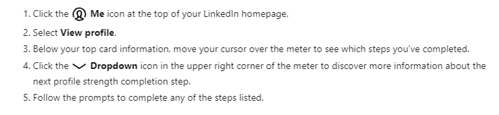
This is aimed to help you fill in any blanks that you may have missed and as a result, increases how discoverable your profile is and the likelihood of you appearing in more profile searches.
10. Start engaging!
Now that you have a full-strength profile, connections in your industry and maybe even have started embarking on the courses available, it is time to engage!
All in all, LinkedIn is a Social Media Platform, so start liking interesting posts, commenting on things that interest you and sparking up conversations. You have a fountain of knowledge to share from your experiences and starting to build your personal brand on LinkedIn will get you noticed!
It’s a professional platform of course, but we see a range of comments and posts every day. That one comment or like may lead to more connections, more messages and more opportunities for you!
Understandably Social Media isn’t for everybody, but creating a professional, interesting and engaging LinkedIn presence online is a great step (second only to creating a resume!) towards finding a new role or new mentors.
If you would like further support or have any questions for one of our team members at Richard Lloyd, contact one of our accounting recruitment experts today.